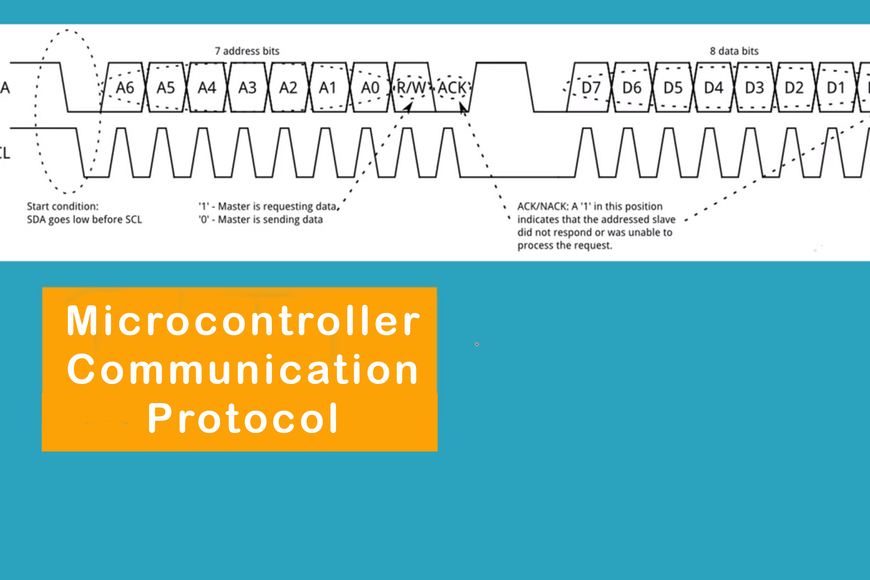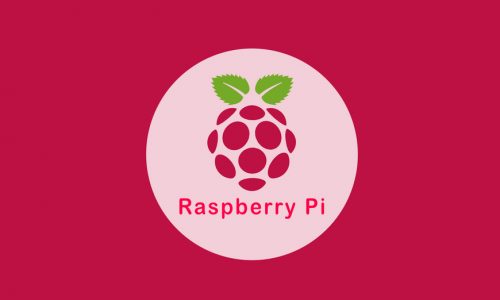This Microcontroller Communication Protocols Bundle course is for professionals who want to be successful in their field. The course covers all of the necessary skills and knowledge for becoming a specialist in this field. This Microcontroller Communication Protocols Bundle course will teach you real-world information and expertise from industry professionals and practitioners.
The Microcontroller Communication Protocols Bundle course begins with a foundational understanding of Microcontroller Communication Protocols Bundle and progresses to sharing expert knowledge. This course will provide you with a thorough understanding of Anger Management and Problem-solving Skills, including important concepts, strategies for using them, and in-depth expertise.
With the Microcontroller Communication Protocols Bundle course, you can gain new skills and expand your professional knowledge while working from home at your speed. The Microcontroller Communication Protocols Bundle has been professionally developed for you to complete via distance e-learning and get a professional certificate without ever having to leave your home!
You will have gained comprehensive knowledge and practical abilities at the end of this course. The course also includes an e-certificate, which can help you stand out in the job market by adding value to your resume.
You may realise your goals and prepare for your ideal profession by taking this comprehensive Microcontroller Communication Protocols Bundle course. The Microcontroller Communication Protocols Bundle course gives students an in-depth learning experience that they may work through at their own pace to help them advance their careers. The Microcontroller Communication Protocols Bundle course will teach you everything you need to know to advance in your chosen field.
To give you the most convenient and rich learning experience possible, the Microcontroller Communication Protocols Bundle course is divided into multiple modules. You will obtain an instant e-certificate as confirmation of complete skill development and competency upon successful completion of the Microcontroller Communication Protocols Bundle course.
In conclusion, the Microcontroller Communication Protocols Bundle course is an excellent way to advance your profession. So, what do you have to lose? Enrol right now!
What you’ll learn
-
What is I²C, SPI, RS232, and USB and how they work
-
Advantages of each communication Protocol (I²C, SPI, RS232, and USB)
-
Disadvantages of each communication Protocol (I²C, SPI, RS232, and USB)
-
I²C, SPI, RS232, and USB Operation
-
Main I²C, SPI, RS232, and USB Bus Library Functions
-
Interface different devices with Arduino using I²C, SPI, RS232, and USB
-
How to implement I²C, SPI, RS232, and USB in your project
-
What is the difference between I²C, SPI, RS232, and USB
-
Why using I²C, SPI, RS232, and USB will make your life easier
-
How to code I²C, SPI, RS232, and USB the right way and how to talk to multiple devices easily
-
A practical example of I²C, SPI, RS232, and USB
-
Interface different devices with PIC Microcontroller using I²C, SPI, RS232, and USB
-
Interface different devices with Arduino using I²C, SPI, RS232, and USB
-
What is SPI
-
Advantages of SPI
-
Disadvantages of SPI
-
SPI Operation
-
Main SPI Bus Library Functions
-
Interface different devices with Arduino using SPI
-
How to implement SPI in your project
-
What is the difference between SPI and I2C, and other communication methods
-
How to code SPI the right way and how to talk to multiple devices easily
Who this course is for:
- Anyone interested in talking to multiple devices easily via I²C, SPI, RS232, and USB the right way
- Anyone Interested in Interfacing Arduino and PIC Microcontroller with other ICs or devices via I²C, SPI, RS232, and USB
- Anyone Interested in Controlling different devices using I²C, SPI, RS232, and USB Protocols
- Arduino and PIC Microcontroller Lovers
Course Features
- Lectures 65
- Quiz 0
- Duration 8h 22m
- Skill level All levels
- Language English
- Students 0
- Certificate Yes
- Assessments Self
Curriculum
- 11 Sections
- 65 Lessons
- 365 Days
- Introduction & Getting Started2
- I2C Protocol6
- Arduino Communication with I2C Protocol5
- PIC Microcontroller Communication with I2C4
- SPI Protocol2
- PIC Microcontroller Communication with SPI Protocol3
- Arduino SPI Communication5
- USB Interfacing with PIC Microcontroller21
- 10.1Introduction to the USB World4 Minutes
- 10.1Advantages of USB Communication4 Minutes
- 10.1USB Pin-out Port Wiring4 Minutes
- 10.1USB Transfer speeds3 Minutes
- 10.1USB Device Classes4 Minutes
- 10.1Introduction to Descriptors2 Minutes
- 10.1Creating a descriptor file in MikroC6 Minutes
- 10.1Creating a descriptor file in MikroC – Practical6 Minutes
- 10.1USB Libraries HID Enable5 Minutes
- 10.1USB RAM7 Minutes
- 10.1USB Functions6 Minutes
- 10.1Circuit Design for First Example11 Minutes
- 10.1Installing the Virtual USB Port Feature to enable Simulation1 Minute
- 10.1First Example Send and Receive Data21 Minutes
- 10.1Second Example Send Characters and Check the incoming Data7 Minutes
- 10.1Third Example Turn Leds On and Off via USB7 Minutes
- 10.1Forth Example Reading Input – Button Press6 Minutes
- 10.1Burning the Code to PIC using A Programmer4 Minutes
- 10.1MikroC and Ql2006 Right Configuration for the Code file6 Minutes
- 10.1DEVICE DRIVERS FOR USB interfacing with pic microcontroller2 Minutes
- 10.1Practical Circuit Assembly8 Minutes
- Control PIC Microcontroller using a GUI via USB or RS23211
- 11.1What is a GUI3 Minutes
- 11.1Microsoft Visual Studio2 Minutes
- 11.1Proteus Virtual USB Installation1 Minute
- 11.1Different Communication Methods that Can be used4 Minutes
- 11.1What is Serial Communication and RS2325 Minutes
- 11.1How To Create Your First GUI Project Quick Intro10 Minutes
- 11.1How to Create RS232 Serial Interfacing Circuit Board13 Minutes
- 11.1Circuit Design for Two Leds Controlled by PIC Microcontroller6 Minutes
- 11.1Code Your Microcontroller to Send and Recieve Serial Data10 Minutes
- 11.1Create Your First GUI to Control Two Leds7 Minutes
- 11.1Control PIC Microcontroller using GUI8 Minutes
- Download and Install Software Section5
- Premium Certificate & Transcript1