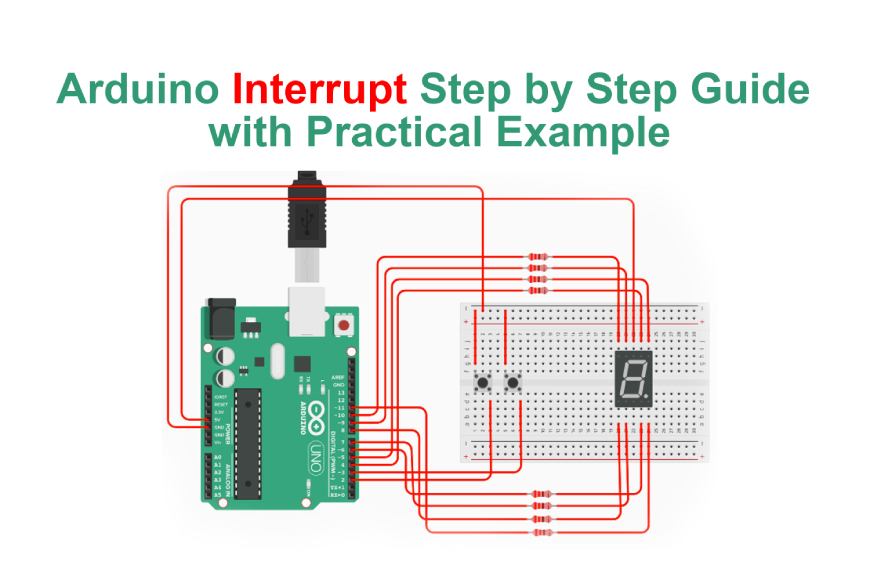Welcome to the “Arduino Interrupt: Step by Step Guide with Practical Example” course, where you will learn how to effectively use interrupts in Arduino programming. This comprehensive course will guide you through the concept of interrupts and provide practical examples to help you understand their application in real-world scenarios. In the introduction and getting started section, you will be introduced to the fundamentals of interrupts and their significance in Arduino programming. You will gain a solid understanding of how interrupts can be used to handle time-sensitive events and improve the overall efficiency of your Arduino projects.
The course will cover the different types of interrupts available in Arduino and how to use them effectively. You will learn about external interrupts, pin change interrupts, and timer interrupts, and their respective applications. We will explore the syntax and functions required to implement interrupts in your Arduino code. To reinforce your learning, the course will provide practical examples of interrupt usage. You will follow step-by-step instructions to build interrupt-driven projects, including an interrupt practical example and an interrupt practical example with an LCD display. These examples will showcase how interrupts can be used to respond to specific events and perform actions efficiently.
To ensure a seamless learning experience, we will provide a dedicated section on downloading and installing the required software, including the Arduino IDE and any necessary libraries. Additionally, as a bonus, you will have access to additional content, including gifts, coupons, and more. By the end of this course, you will have a solid understanding of interrupts in Arduino programming and the ability to implement them in your own projects. Join us now and unlock the potential of Arduino interrupts for enhanced performance and responsiveness in your applications.
What Will You Learn?
- The fundamentals of interrupts and their significance in Arduino programming.
- Different types of interrupts available in Arduino, including external interrupts, pin change interrupts, and timer interrupts.
- How to effectively implement interrupts in your Arduino code.
- Practical examples of interrupt usage to handle time-sensitive events and improve project efficiency.
- Step-by-step instructions to build interrupt-driven projects, including examples with an LCD display.
- Techniques to respond to specific events and perform actions efficiently using interrupts.
- The syntax and functions required to work with interrupts in Arduino programming.
- Downloading and installing the necessary software, including the Arduino IDE and relevant libraries.
- Bonus content including gifts, coupons, and more to enhance your learning experience.
- The ability to apply interrupt programming concepts to your own Arduino projects and improve their performance and responsiveness.
Who Should Take The Course?
- Arduino enthusiasts who want to expand their knowledge of interrupts and improve their programming skills.
- Electronics hobbyists interested in learning how to effectively use interrupts in their Arduino projects.
- Students studying electronics, computer science, or related fields who want to deepen their understanding of interrupts in microcontroller programming.
- Engineers and professionals who work with Arduino and want to enhance their ability to handle time-sensitive events.
- DIY enthusiasts and makers who want to build more efficient and responsive projects using interrupts.
- Educators and teachers who want to incorporate interrupt programming concepts into their Arduino curriculum.
- Anyone looking to enhance their Arduino programming skills and explore advanced techniques for project optimization.
- Individuals with a keen interest in embedded systems and microcontroller programming.
- Programmers and developers who want to expand their knowledge to include interrupt-based programming in the Arduino environment.
- Anyone curious about interrupts and their applications in Arduino programming.
Course Features
- Lectures 17
- Quiz 0
- Duration 1h 25m
- Skill level All levels
- Language English
- Students 0
- Certificate Yes
- Assessments Self
Curriculum
- 8 Sections
- 17 Lessons
- 365 Days
- Introduction & Getting Started2
- Interrupts3
- Arduino Interrupts2
- Interrupt Practical Example3
- Interrupt Practical Example with LCD3
- Download and Install Software Section2
- Bonus Lecture: Gifts, Coupons, and More1
- Premium Certificate & Transcript1