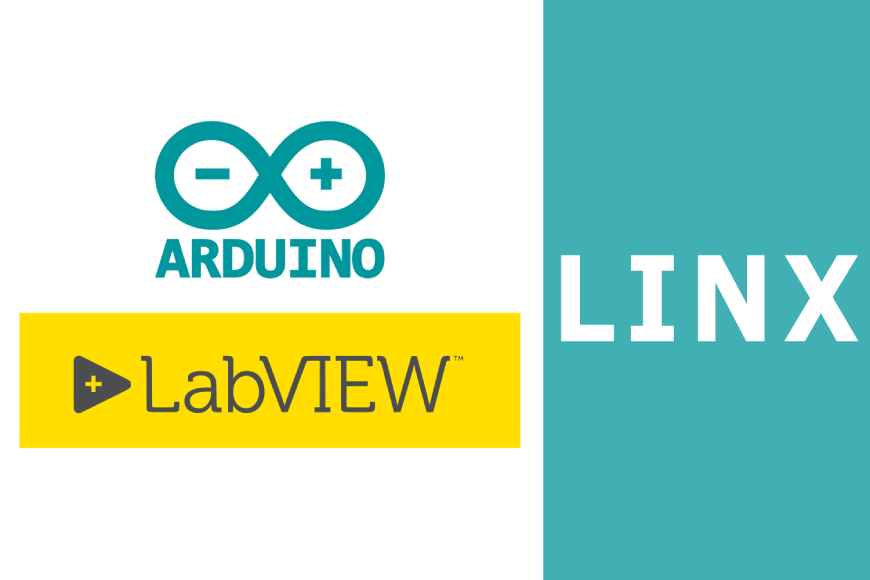Welcome to the course on “Interfacing LabVIEW with Arduino via LINX.” This comprehensive course focuses on the integration of LabVIEW, a powerful graphical programming language, with Arduino, a popular microcontroller platform. By combining these two technologies, you will learn how to create interactive and intelligent systems that can communicate with external devices and sensors. The course begins with an introduction to LabVIEW, Arduino, and the importance of their interfacing. You will gain a clear understanding of why the integration of these technologies is essential for developing advanced projects and achieving automation.
Next, we will explore the hardware and software requirements necessary for this integration. You will learn how to install and set up the required tools, including Proteus Professional for circuit simulation, Arduino software, LabVIEW, VISA Library for LabVIEW Arduino, and the LINX Library. The course then dives into a quick introduction to LabVIEW, providing you with the foundational knowledge required to work with the software effectively. You will understand the basics of creating block diagrams and visual interfaces using LINX.
In the practical example section, you will have a hands-on experience of interfacing LabVIEW with Arduino via LINX. You will learn how to create a block diagram and a visual interface using LINX, configure the LINX Firmware Wizard, and practically control an LED using the LabVIEW interface.
By the end of this course, you will have gained the skills and knowledge to successfully interface LabVIEW with Arduino via LINX. This opens up a world of possibilities for developing innovative projects, automation systems, and smart devices. Join us on this journey to unleash the full potential of LabVIEW and Arduino integration.
What Will You Learn?
- The fundamentals of LabVIEW and Arduino.
- The importance of interfacing LabVIEW with Arduino.
- The hardware and software requirements for the integration.
- How to install and set up Proteus Professional, Arduino software, LabVIEW, VISA Library for LabVIEW Arduino, and the LINX Library.
- The basics of creating block diagrams and visual interfaces using LINX.
- How to configure the LINX Firmware Wizard.
- How to practically control external devices, such as an LED, using the LabVIEW interface.
- The skills to develop interactive and intelligent systems by combining LabVIEW and Arduino.
- The ability to create advanced projects and achieve automation.
- The knowledge to interface LabVIEW with Arduino for developing innovative applications and smart devices.
Who Should Take The Course?
- Electronics enthusiasts who want to learn how to interface LabVIEW with Arduino for building interactive systems.
- Engineers and technicians who work with LabVIEW and Arduino and want to enhance their skills in integrating the two platforms.
- Students and researchers in the fields of electronics, automation, and control systems who want to explore the capabilities of LabVIEW and Arduino together.
- Professionals involved in industrial automation and process control who wish to integrate LabVIEW and Arduino for developing innovative solutions.
- Hobbyists and makers who enjoy working with Arduino and want to expand their knowledge by integrating it with LabVIEW.
- Anyone interested in learning about the possibilities and practical applications of combining LabVIEW and Arduino for building intelligent systems and automation projects.
Course Features
- Lectures 16
- Quiz 0
- Duration 1h 34m
- Skill level All levels
- Language English
- Students 0
- Certificate Yes
- Assessments Self
Curriculum
- 6 Sections
- 16 Lessons
- 365 Days
- Introduction & Getting Started4
- Hardware and Software Requirements6
- 3.1Software and Hardware Requirements2 Minutes
- 3.1How to install Proteus Professional11 Minutes
- 3.1Download and Install Arduino Software9 Minutes
- 3.1How to Download LabVIEW7 Minutes
- 3.1How to download and Install VISA Library for LabVIEW Arduino2 Minutes
- 3.1How to download and Install LINX Library8 Minutes
- LabVIEW1
- Practical Example3
- Bonus Lecture: Gifts, Coupons, and More1
- Premium Certificate & Transcript1