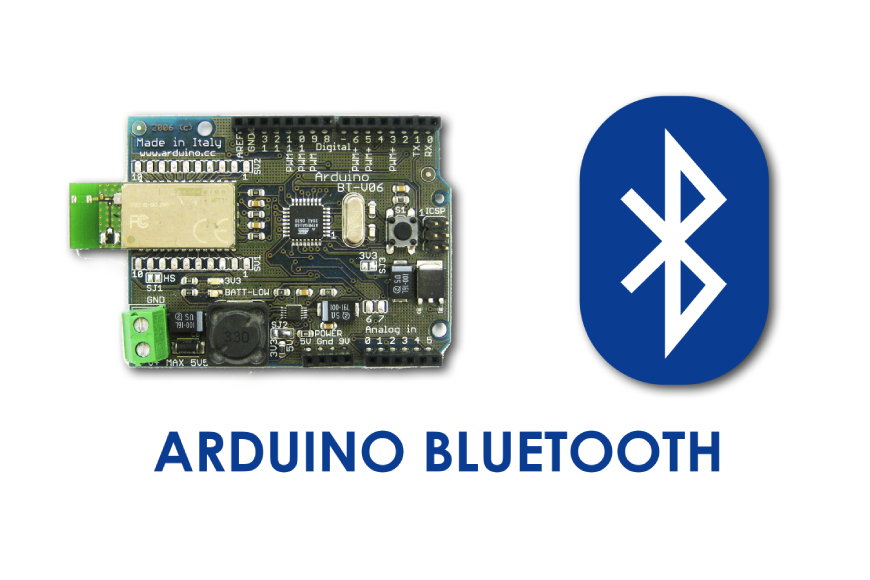Welcome to the comprehensive course on Arduino Bluetooth Step-by-Step Guide. This course is designed to teach you how to establish a Bluetooth connection between Arduino and an Android device. Whether you’re a beginner or have some experience with Arduino, this course will provide you with a step-by-step guide to harnessing the power of Bluetooth communication. In the introduction, we will explore the importance and versatility of Bluetooth in Arduino projects, giving you a solid understanding of its potential applications. Let’s start by covering the essential concepts and terminology related to Bluetooth technology.
We will guide you through the process of setting up an Android application that can communicate with Arduino via Bluetooth. You will learn how to develop a custom Android application that can send and receive data wirelessly. Next, we will delve into the schematic and code aspects of the project. You will gain hands-on experience in designing the necessary circuit connections and writing the Arduino code to establish a Bluetooth connection and exchange data.
By the end of this course, you will have a functioning Arduino Bluetooth project, enabling seamless communication between Arduino and an Android device. You will understand how to send and receive data wirelessly, opening up endless possibilities for remote control, data logging, and much more. To ensure a smooth learning experience, we will provide a dedicated section on downloading and installing the required software, including the Arduino IDE and any necessary libraries.
As a bonus, we will share additional resources, including exclusive coupons, gifts, and more, to enhance your learning journey and provide you with valuable tools for future Arduino projects. Join us now and unlock the potential of Arduino Bluetooth communication. Enroll in this course and take the first step towards building your own wireless Arduino projects with ease.
What Will You Learn?
- The fundamentals of Bluetooth technology and its applications in Arduino projects.
- How to develop an Android application that can communicate with Arduino via Bluetooth.
- The process of establishing a Bluetooth connection between Arduino and an Android device.
- Designing the necessary circuit connections for Bluetooth communication.
- Writing Arduino code to establish a Bluetooth connection and exchange data wirelessly.
- Sending and receiving data wirelessly between Arduino and an Android device.
- Remote control capabilities using Bluetooth communication.
- Data logging and monitoring through Arduino and the Android application.
- Troubleshooting techniques for Bluetooth connection issues.
- How to download and install the required software, including the Arduino IDE and relevant libraries.
Who Should Take The Course?
- Beginners who want to learn how to establish Bluetooth communication between Arduino and an Android device.
- Arduino enthusiasts looking to expand their skills and explore wireless communication capabilities.
- Students studying electronics, engineering, or related fields who want to gain practical experience with Bluetooth technology.
- Android developers interested in integrating Arduino and Bluetooth communication into their mobile applications.
- DIY enthusiasts and makers interested in building Arduino projects with wireless capabilities.
- Electronics hobbyists looking to enhance their projects with remote control or data logging features.
- Engineers and professionals involved in developing IoT (Internet of Things) applications that require Arduino and Bluetooth integration.
- Educators and teachers who want to incorporate Arduino and Bluetooth projects into their electronics or programming curriculum.
- Anyone curious about Bluetooth communication and its applications in Arduino projects, regardless of their prior experience with electronics or programming.
- Individuals with a general interest in technology, seeking to expand their knowledge and skills in Arduino and Bluetooth communication.
Course Features
- Lectures 15
- Quizzes 0
- Duration 1h 18m
- Skill level All levels
- Language English
- Students 0
- Certificate Yes
- Assessments Self