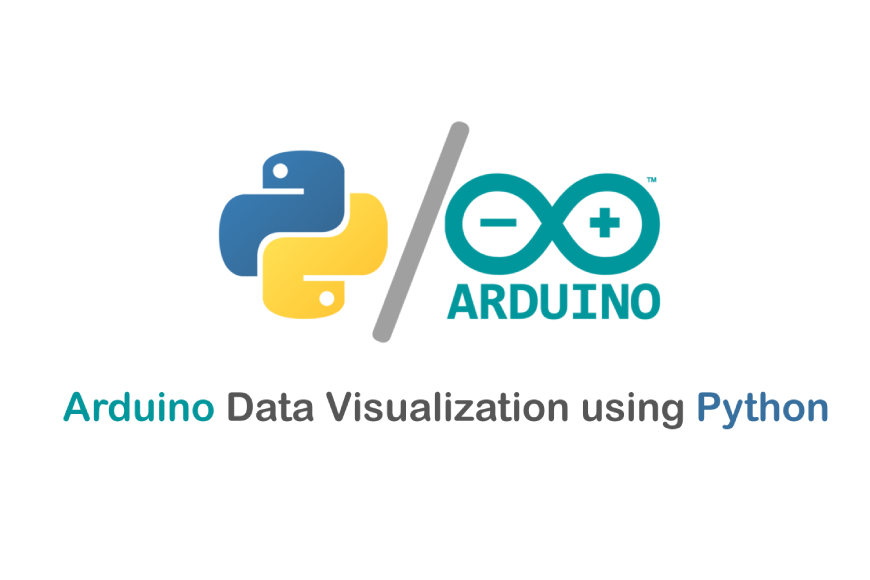Welcome to the Arduino Data Visualization using Python course, where you will learn how to combine the power of Arduino and Python to create interactive and dynamic visualizations of sensor data. This course will guide you through the process of acquiring sensor data from Arduino, communicating with Arduino using Python, and visualizing the data in real-time.
In the introduction and getting started section, you will be introduced to the concept of data visualization using Arduino and Python. We will discuss the importance of data visualization and its applications in various fields. The course will cover the download and installation of the necessary software, including the Arduino IDE and Python libraries required for communication and visualization.
You will learn how to write Python code to control Arduino pins, enabling communication and data acquisition from sensors. The course will provide practical examples and exercises to solidify your understanding. We will explore real-time plotting with Python, where you will learn how to plot sensor data acquired from Arduino dynamically. You will gain insights into various plotting techniques and tools available in Python.
Additionally, you will learn how to control Arduino input/output using Python, allowing you to interact with Arduino devices in real-time. The course will conclude with extra content, providing additional insights and tips to enhance your Arduino data visualization projects. By the end of this course, you will have the skills and knowledge to acquire sensor data from Arduino, communicate with Arduino using Python, and create interactive visualizations. Join us now and unlock the potential of Arduino data visualization using Python.
What Will You Learn?
-
Connect Python with Arduino
-
Write Python code to draw a GUI to Control Arduino Pins
-
Write Python code to collect readings from Arduino
-
Visualize Data in many ways using a Python coded visual interface
-
How to read Arduino Input\Output pins states
-
How to draw a plot to monitor Arduino pins
-
How to store Sensors data to Excel file for further processing
-
Analyze and Convert Sensor Readings as needed
-
Learn serial communication basics in Python
Who Should Take The Course?
- Arduino enthusiasts who want to enhance their projects by visualizing sensor data in real-time.
- Students studying electronics, computer science, data science, or related fields who want to gain practical experience in data visualization with Arduino and Python.
- Programmers and developers interested in combining Arduino and Python to create interactive visualizations.
- Data analysts and researchers who want to explore and visualize sensor data collected by Arduino.
- DIY enthusiasts and makers looking to create dynamic and interactive data visualizations using Arduino and Python.
- Professionals involved in Internet of Things (IoT) projects that require real-time data visualization.
- Educators and teachers who want to incorporate practical Arduino data visualization projects into their curriculum.
- Anyone with a general interest in data visualization, Arduino, and Python who wants to expand their skills and knowledge.
- Individuals seeking hands-on experience in acquiring sensor data from Arduino and visualizing it using Python.
- Beginners with basic knowledge of Arduino, Python, and coding concepts who want to explore the exciting field of data visualization with Arduino.
Course Features
- Lectures 16
- Quiz 0
- Duration 1h 51m
- Skill level All levels
- Language English
- Students 0
- Certificate Yes
- Assessments Self
Curriculum
- 9 Sections
- 16 Lessons
- 365 Days
- Introduction & Getting Started3
- Download and Install Software Section3
- Python Coding to Control Arduino Pins3
- Python Coding to Control Arduino Pins1
- Arduino Real-Time Plotting with Python1
- Arduino Input/Output Control via Python2
- Extra1
- Bonus Lecture: Gifts, Coupons, and More1
- Premium Certificate & Transcript1