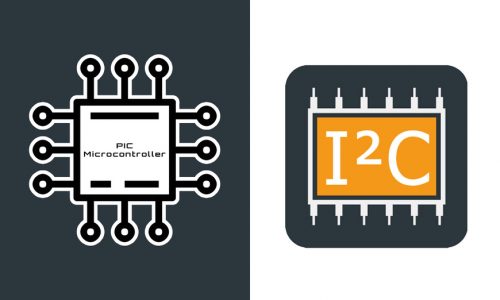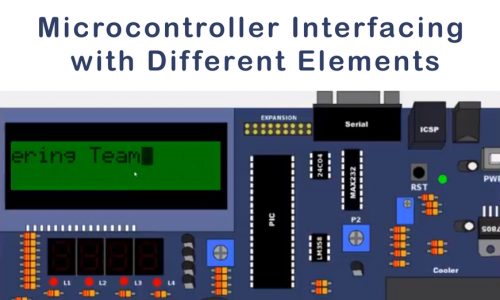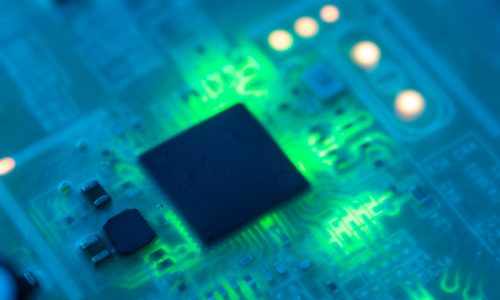Welcome to the comprehensive course on Designing and Simulating Arduino Boards, where you will gain hands-on experience in creating and testing your own Arduino projects. Whether you are a beginner or have some prior knowledge, this course will equip you with the essential skills to excel in the world of Arduino development. In this course, you will be introduced to the fundamental concepts of Arduino and its applications. You will discover how to download and install the necessary software, including Proteus, a powerful simulation tool for designing electronic circuits. We will guide you through the process of installing the Arduino library, enabling you to seamlessly integrate Arduino components into your circuit designs.
Once you have the software set up, you will dive into testing your code. Our expert instructors will walk you through writing your first code in the Arduino coding software. You will learn how to edit the code and obtain the Hex file, a crucial step in preparing your code for simulation. With the basics covered, you will progress to loading the Hex file and running simulations. This hands-on approach will allow you to observe and analyze the behavior of your Arduino boards in a virtual environment, ensuring optimal functionality before implementing your designs in the real world.
By the end of this course, you will have the confidence and skills to design and simulate Arduino boards effectively. Join us on this exciting journey and unlock your potential to create innovative projects using Arduino!
What you’ll learn?
- The fundamental concepts of Arduino and its applications.
- How to download and install Proteus software for circuit simulation.
- The process of installing the Arduino library for Proteus.
- Adding Arduino components to your circuit designs in Proteus.
- Downloading and installing the Arduino coding software.
- Writing your first code in Arduino and making necessary edits.
- Obtaining the Hex file for your code.
- Loading the Hex file and running simulations in Proteus.
- Testing and analyzing the behavior of your Arduino boards in a virtual environment.
- Designing and simulating Arduino boards effectively.
- Gaining the skills to create innovative projects using Arduino.
Who Should Take The Course?
- Beginners who want to learn about Arduino and its applications.
- Electronics enthusiasts who want to gain hands-on experience in designing and simulating Arduino boards.
- Students studying electronics, computer science, or related fields who want to enhance their practical knowledge of Arduino.
- Hobbyists and makers interested in exploring the possibilities of Arduino in their projects.
- Professionals who work with Arduino or similar microcontroller platforms and want to expand their skills in board design and simulation.
- Engineers and technicians involved in product development and prototyping who want to utilize Arduino for rapid prototyping and testing.
- Anyone interested in understanding the principles of circuit simulation and applying them to Arduino-based projects.
Course Features
- Lectures 11
- Quizzes 0
- Duration 1 h
- Skill level All levels
- Language English
- Students 0
- Certificate Yes
- Assessments Self