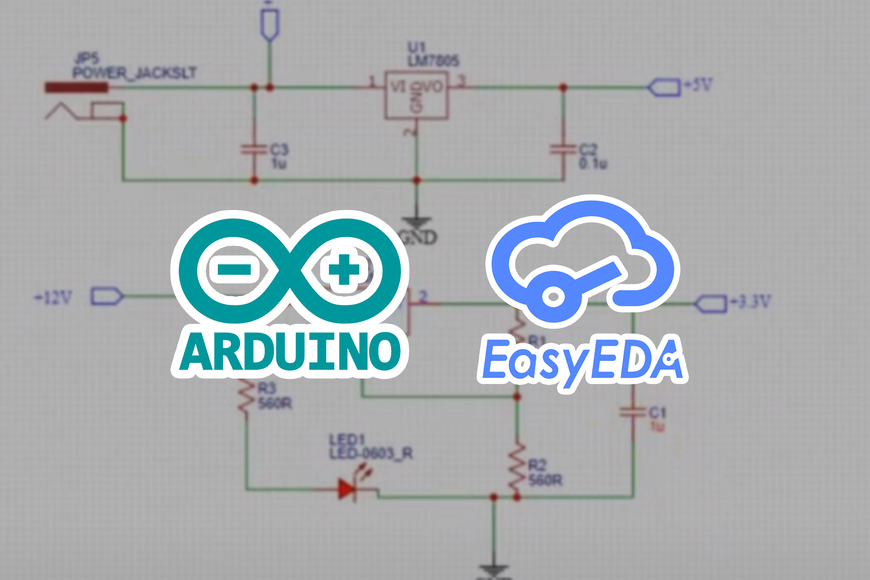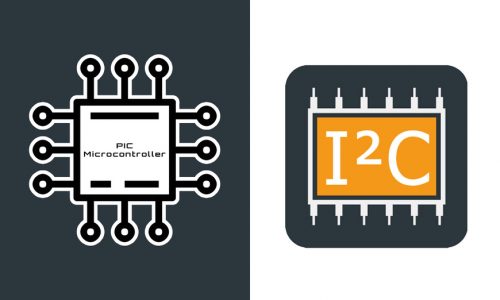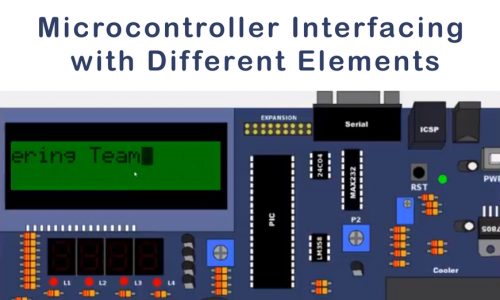Welcome to the DIY Arduino Power Supply Shield using EasyEDA course, where you will learn how to design and manufacture your own Arduino power supply shield with the help of EasyEDA, a user-friendly online platform for circuit design and PCB layout. In the introductory section, you will be introduced to the course and guided on how to get started by creating a free account on EasyEDA. This will enable you to access the necessary tools and resources for designing your Arduino power supply shield.
The course dives into the design phase, where you will learn the essentials of circuit design using EasyEDA. You will explore the process of creating a simple circuit and then move on to designing the PCB layout for your power supply shield. Additionally, you will learn how to leverage the 3D view feature in EasyEDA to visualize your PCB design. Next, you will discover the desktop version of the EasyEDA web app, which offers advanced capabilities for designing Arduino power shield schematics and PCBs. You will also gain insights into valuable tips and tricks for efficient and effective PCB design. Additionally, you will learn how to create your own custom parts and footprints, expanding your design possibilities.
The course further progresses to the next level of PCB manufacturing. You will be introduced to the best PCB manufacturing companies and learn how to prepare your PCB design for manufacturing. You will explore the process of making an account, selecting the appropriate PCB prototype specifications, and utilizing online Gerber viewers for quality assurance. Furthermore, you will gain knowledge on finalizing the PCB order, selecting shipping options, and exploring the opportunity to share your project and earn money. By the end of this course, you will have the knowledge and skills to design and manufacture your own Arduino power supply shield using EasyEDA. Join us on this exciting journey and unlock the potential to create customized Arduino projects to power your innovations!
What You’ll Learn?
- How to create a free account on EasyEDA and get started with the platform.
- The essentials of circuit design using EasyEDA.
- PCB design techniques and best practices.
- Utilizing the 3D view feature in EasyEDA to visualize PCB designs.
- Exploring the desktop version of the EasyEDA web app for advanced PCB design capabilities.
- Tips and tricks for efficient and effective PCB design.
- Creating custom parts and footprints for personalized designs.
- Understanding the PCB manufacturing process and selecting reputable companies.
- Preparing PCB designs for manufacturing and ensuring quality.
- Making an account with a PCB manufacturing company.
- Selecting the appropriate specifications for PCB prototypes.
- Using online Gerber viewers for quality assurance.
- Finalizing PCB orders, selecting shipping options, and making payments.
- Exploring opportunities to share projects and earn money.
Who Should Take The Course?
- Electronics enthusiasts and hobbyists interested in designing and manufacturing their own Arduino power supply shields.
- Students studying electronics, computer science, or related fields who want to enhance their practical knowledge of circuit design and PCB layout.
- Arduino enthusiasts who want to expand their skills and create customized Arduino projects.
- Engineers and technicians involved in product development and prototyping who want to utilize Arduino power supply shields in their designs.
- Professionals working in the electronics industry who want to gain proficiency in EasyEDA and PCB manufacturing processes.
- Makers and DIY enthusiasts who want to learn how to design and manufacture their own PCBs for Arduino-based projects.
- Individuals interested in learning about the process of designing custom parts and footprints for electronic components.
- Anyone looking to gain hands-on experience in circuit design, PCB layout, and PCB manufacturing using EasyEDA.
Course Features
- Lectures 20
- Quizzes 0
- Duration 2h 30m
- Skill level All levels
- Language English
- Students 0
- Certificate Yes
- Assessments Self