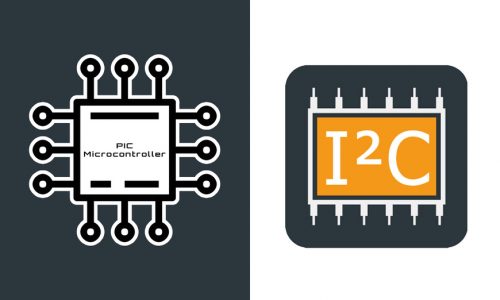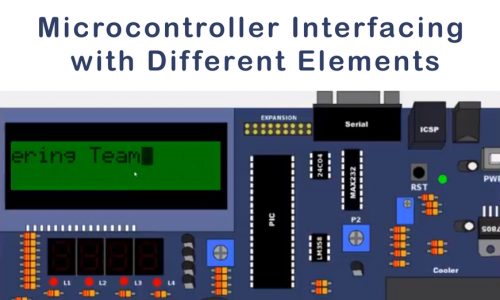Welcome to the exciting world of Arduino! This course, “Getting Started with Arduino Web Editor,” is designed to provide you with a comprehensive introduction to using Arduino’s powerful Web Editor platform. In this course, you will learn how to sign up and log in to Arduino, gaining access to the Web Editor and its features. Discover the anatomy of the Arduino Web Editor and understand its various components, enabling you to navigate and utilize the platform effectively.
Explore the possibilities of making your board blink directly from your browser, as well as gain insights into the supported boards, expanding your options for projects. Learn about the Serial Monitor, a valuable tool for monitoring and debugging your Arduino projects. Documenting and sharing your projects is an essential aspect of the Arduino community. You will discover how to effectively document and share your creations, allowing you to showcase your work and collaborate with others.
Understanding libraries and their role in the Arduino Web Editor is crucial for expanding your project capabilities. Learn how to leverage libraries to enhance your Arduino projects and streamline your workflow. Finally, get an introduction to Arduino Pro IDE 2.0, a powerful integrated development environment for advanced users seeking additional features and functionalities. By the end of this course, you will have a solid foundation in using Arduino Web Editor, enabling you to embark on exciting Arduino projects and bring your ideas to life. Join us today and unlock the endless possibilities of Arduino!
What Will You Learn?
- How to sign up and log in to Arduino and access the Web Editor.
- The anatomy of the Arduino Web Editor and how to navigate its features.
- How to make your board blink directly from the browser.
- Which boards are supported by the Arduino Web Editor.
- How to use the Serial Monitor for monitoring and debugging your projects.
- Effective techniques for documenting and sharing your Arduino projects.
- The role of libraries in the Arduino Web Editor and how to leverage them.
- An introduction to Arduino Pro IDE 2.0 for advanced users.
Who Should Take The Course?
- Beginners who are new to Arduino and want to learn how to use the Arduino Web Editor.
- Hobbyists and enthusiasts interested in exploring the possibilities of Arduino projects.
- Students studying electronics, computer science, or related fields.
- Makers and DIY enthusiasts looking to expand their knowledge of Arduino.
- Individuals who want to document and share their Arduino projects effectively.
- Programmers and developers interested in integrating Arduino into their projects.
- Anyone curious about the Arduino platform and its capabilities.
- Those who prefer an online, browser-based approach to Arduino development.
Course Features
- Lectures 10
- Quizzes 0
- Duration 1h 10m
- Skill level All levels
- Language English
- Students 0
- Certificate Yes
- Assessments Self