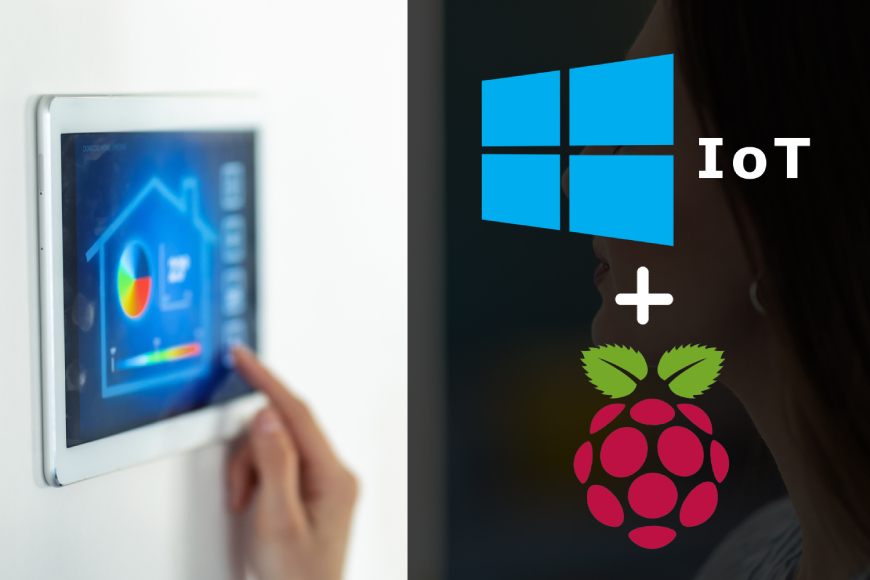Welcome to the comprehensive course on Home Automation using Raspberry Pi and Windows 10 IoT. This course is designed to help you build a smart home system using the powerful combination of Raspberry Pi and Windows 10 IoT Core. The course begins with an introduction and covers the hardware and software requirements to get started. You will learn how to set up smart home rooms and address devices within each room for efficient control and automation.
Next, you will explore circuit schematic design using the Fritzing software, allowing you to visualize and plan the wiring of smart home appliances. You will understand how to wire home appliances with relay modules and gain insights into the functioning of relay modules. The course covers software and communication protocols necessary for home automation. You will learn about different software tools and communication protocols used in the implementation of home automation systems. Practical examples will illustrate their usage and implementation.
Arduino coding is an essential aspect of the course. You will download and install the Arduino IDE and learn how to code the Arduino for controlling various home automation components. Visual Studio for IoT is introduced for coding and Windows 10 IoT Core installation on the Raspberry Pi. You will explore the Windows Device Portal and prepare the coding environment for your projects. The course also includes classes needed for the home automation project, user interface structure explanation, and the creation of the main dashboard for controlling and monitoring your smart home system. Throughout the course, you will conduct practical circuit connections and test the functionality of your home automation project.
Join us now and embark on the journey of building your own home automation system using Raspberry Pi and Windows 10 IoT. Learn to control and monitor your home appliances remotely, enhance energy efficiency, and create a more convenient and connected living space.
What Will You Learn?
- The fundamentals of home automation using Raspberry Pi and Windows 10 IoT.
- How to set up smart home rooms and address devices within each room for efficient control and automation.
- Circuit schematic design using Fritzing software to visualize and plan the wiring of smart home appliances.
- Wiring home appliances with relay modules and understanding the functioning of relay modules.
- Software and communication protocols used in home automation systems.
- Practical examples of software and communication protocol implementation in home automation.
- Arduino coding for controlling various home automation components.
- Downloading and installing the Arduino IDE and coding the Arduino for home automation projects.
- Using Visual Studio for IoT to code and deploy applications to Windows 10 IoT Core on Raspberry Pi.
- Creating user interfaces and dashboards for controlling and monitoring your smart home system.
- Conducting practical circuit connections and testing the functionality of your home automation projects.
- I2C communication and its application in Arduino projects.
- Interfacing Arduino with DS1307 Time and Date module using I2C communication.
Who Should Take The Course?
- Individuals interested in home automation and smart home technology.
- Hobbyists and DIY enthusiasts looking to build their own home automation systems.
- Engineers and technicians who want to learn how to integrate Raspberry Pi and Windows 10 IoT for home automation projects.
- Professionals in the fields of IoT, embedded systems, and home automation seeking to enhance their skills and knowledge.
- Students pursuing degrees or courses in electrical engineering, computer science, or related fields.
- Homeowners who want to automate and control their home appliances and devices for convenience and energy efficiency.
- Technologists and entrepreneurs exploring opportunities in the growing field of smart homes and IoT.
- Electricians and technicians interested in expanding their expertise to include home automation technologies.
- Individuals looking to enhance their understanding of circuit design, software programming, and communication protocols in the context of home automation.
- Anyone with a curiosity and enthusiasm for exploring the possibilities of home automation using Raspberry Pi and Windows 10 IoT.
Course Features
- Lectures 48
- Quiz 0
- Duration 6h 22m
- Skill level All levels
- Language English
- Students 0
- Certificate Yes
- Assessments Self
Curriculum
- 15 Sections
- 48 Lessons
- 365 Days
- Introduction & Getting Started2
- Smart Home - Rooms Setup2
- Circuit Schematic3
- Wiring Smart Home appliances2
- Software and Communication Protocol2
- Arduino Coding4
- Visual Studio for IoT4
- Classes Needed for This Project1
- User Interface Structure Explained1
- User Interface - Main Dashboard2
- Project Testing2
- Introduction & Getting Started14
- 13.1Introduction3 Minutes
- 13.1Hardware and Software Requirements2 Minutes
- 13.1Download and Install Arduino Pro IDE3 Minutes
- 13.1Download and Install Windows 10 IoT Core on SD Card6 Minutes
- 13.1Windows Device Portal Walkthrough9 Minutes
- 13.1Download and Install Visual Studio for Coding7 Minutes
- 13.1I2C Overview9 Minutes
- 13.1Arduino Wire Library3 Minutes
- 13.1I2C Circuit Connection6 Minutes
- 13.1Arduino Coding10 Minutes
- 13.1Windows IoT User Interface7 Minutes
- 13.1Windows IoT C Backend Coding16 Minutes
- 13.1Practical Connection2 Minutes
- 13.1Practical Testing2 Minutes
- Arduino I2C Communication7
- 14.1Introduction4 Minutes
- 14.1Where to use i2c communication3 Minutes
- 14.1I2C Pins in Arduino3 Minutes
- 14.1Arduino Wire Library I2C Functions10 Minutes
- 14.1Arduino to Arduino I2C Communication Circuit Design4 Minutes
- 14.1Arduino to Arduino I2C Communication coding19 Minutes
- 14.1Arduino to DS1307 Time and Date Module Circuit Design7 Minutes
- Bonus Lecture: Gifts, Coupons, and More1
- Premium Certificate & Transcript1