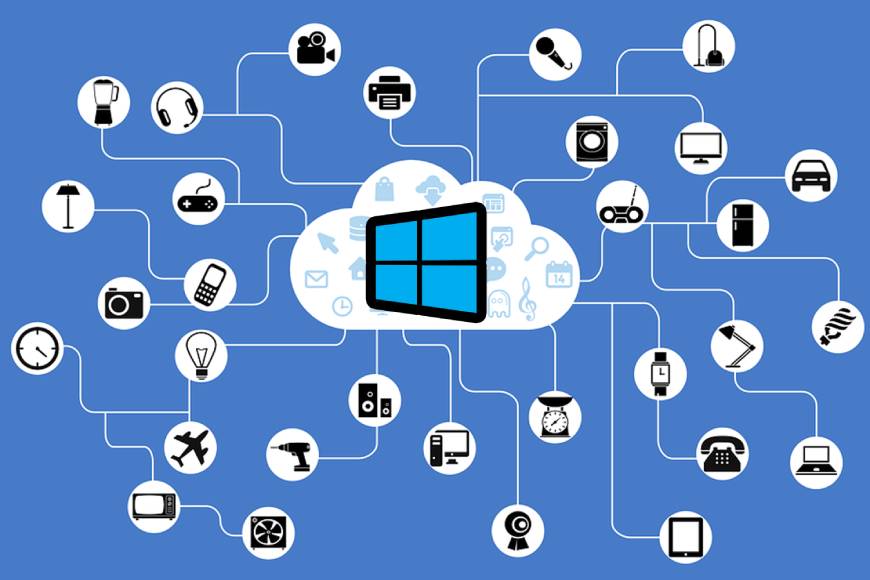The “Windows 10 IoT Bundle: Learn how Windows can be used in IoT” course provides a comprehensive introduction to leveraging Windows 10 IoT capabilities for building and programming Internet of Things (IoT) devices. Whether you’re a beginner or have some experience with IoT and microcontrollers, this course offers step-by-step guidance on setting up the environment, programming Raspberry Pi, controlling output devices with input signals, creating a smart home automation system, and much more.
You’ll start by getting familiar with Windows 10 IoT Core, Microsoft Visual Studio, and Raspberry Pi hardware and software setup. From there, you’ll explore practical examples, including controlling output devices with input signals and implementing home automation using Raspberry Pi and Windows 10 IoT. You’ll learn about circuit schematics, wiring home appliances with relay modules, software and communication protocols, Arduino coding, and the use of Visual Studio for IoT development.
Throughout the course, you’ll gain hands-on experience with coding, user interface design, testing, and practical circuit connections. Additionally, you’ll delve into advanced topics such as I2C communication, Arduino to Arduino communication, and integration with external modules. By the end of the course, you’ll have the knowledge and skills to confidently develop IoT projects using Windows 10 IoT and Raspberry Pi, enabling you to create innovative and connected devices for various applications. Join us on this journey to unlock the potential of Windows in the exciting world of IoT.
What Will You Learn?
- Windows can be used as a platform to power IoT devices
- Windows 10 IoT Core is a tiny, lightweight version of Windows 10 that has no graphical user interface and runs on devices with as little as 256 MB of RAM
- It comes with UWP technologies like Cortana and Universal apps which you can use for creating your own IoT device.
- You can access the device remotely using any supported web browser or Microsoft remote desktop client
- Windows 10 IoT Core supports .NET Standard 2.0 which provides compatibility with popular open source libraries
- Program Raspberry Pi using Microsoft Visual Studio
- Add a new skill to your skillset by learning Windows IoT and integrate it into the famous Raspberry Pi Board
- Deploy your C# or C++ Code on Raspberry Pi Board using Windows IoT Core
- Initial Setup (Visual Studio and Coding Environment)
- Prepare Raspberry Pi
- Raspberry Pi Pinout
- Write Your First Code to Control Raspberry Pi via Windows IoT Core!
- Practical Examples
- Resources and Code
- Get Windows IoT Core online resources
- How this Home Automation Device is structured, user interface, device connection and working principle.
- Managing Different Rooms
- Device Addressing: Address Mapping
- What is the difference between I²C and other communication methods
- Controlling High power loads via Arduino
- Software Needed to Code Arduino and Raspberry Pi
- Communication Protocol
- Raspberry Pi and Arduino communication
- Windows 10 IoT User Interface
- Visual Studio User Interface and Raspberry Pi Coding
- How to code I²C the right way and how to talk to multiple devices easily
Who Should Take The Course?
- Software developers interested in exploring IoT development using Windows 10
- IoT enthusiasts and hobbyists looking to expand their knowledge of Windows-based IoT solutions
- Engineers and professionals involved in building smart home automation systems
- Students and learners who want to gain practical experience in developing IoT applications
- Individuals who want to understand the integration of Raspberry Pi, Arduino, and Windows 10 IoT Core
- Anyone interested in learning about circuit design, wiring, and communication protocols in the context of IoT
- Those seeking to enhance their skills in programming microcontrollers and creating user interfaces for IoT devices
- Professionals who want to stay updated with the latest developments in the field of IoT and Windows-based IoT solutions
- Entrepreneurs and innovators aiming to develop their own IoT products or solutions using Windows 10 technologies
Course Features
- Lectures 63
- Quizzes 0
- Duration 8h 45m
- Skill level All levels
- Language English
- Students 0
- Certificate Yes
- Assessments Self