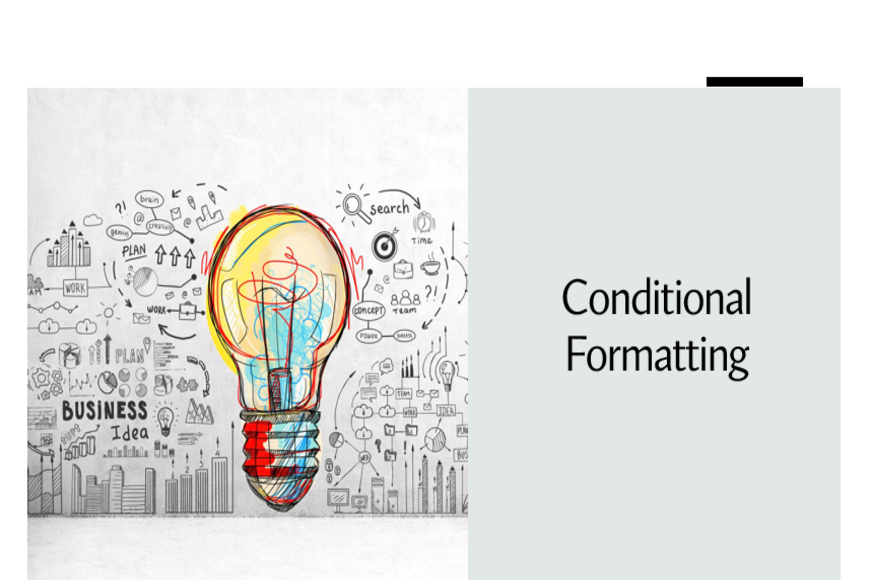The “Conditional Formatting in Excel” course is designed to provide you with a comprehensive understanding of how to use conditional formatting to enhance the visual presentation and analysis of your Excel spreadsheets. Whether you are a beginner or have some experience with Excel, this course will equip you with the knowledge and skills to effectively apply conditional formatting techniques. The course starts with an introduction to conditional formatting, where you will learn about its purpose and benefits. You will then delve into different conditional formatting options, including data bars, colour scales, icon sets, top-bottom rules, and highlight cells rules. Each topic is explained in detail, providing step-by-step instructions and practical examples.
By the end of this course, you will have a solid grasp of conditional formatting in Excel and be able to confidently apply it to your own spreadsheets. You will understand how to visually represent data using data bars, colour scales, and icon sets, as well as how to highlight cells based on specific conditions. These skills will enable you to create visually appealing and informative spreadsheets that facilitate data analysis and decision-making. Whether you use Excel for personal or professional purposes, mastering conditional formatting will significantly enhance your spreadsheet management and data visualization capabilities. Join this course and unlock the power of conditional formatting in Excel.
What Will You Learn?
- The purpose and benefits of conditional formatting in Excel.
- How to apply data bars to visually represent data in a range of values.
- How to use colour scales to highlight variances and trends in your data.
- How to apply icon sets to display symbols or icons based on specific conditions.
- How to utilize top-bottom rules to highlight the highest or lowest values in a range.
- How to apply highlight cells rules to emphasize cells that meet certain criteria.
- Practical examples and step-by-step instructions for each conditional formatting technique.
- Tips and best practices for effectively using conditional formatting in Excel.
- How to create visually appealing and informative spreadsheets using conditional formatting.
- Skills to enhance data analysis and decision-making through effective data visualization techniques using conditional formatting in Excel.
Who Should Take The Course? Write in short points.
- Excel users of all levels who want to learn and master conditional formatting techniques.
- Professionals who work with large data sets and want to enhance data visualization.
- Data analysts who want to improve data analysis and reporting skills in Excel.
- Business professionals who need to create visually appealing and informative spreadsheets.
- Students and educators who want to gain a comprehensive understanding of conditional formatting in Excel.
- Anyone interested in unlocking the full potential of Excel’s conditional formatting features to improve data interpretation and presentation.
Course Features
- Lectures 9
- Quiz 0
- Duration 34 m
- Skill level All levels
- Language English
- Students 2
- Certificate Yes
- Assessments Yes
Curriculum
- 9 Sections
- 9 Lessons
- 365 Days
- Introduction1
- 2. What is conditional formatting1
- 3. Data bars1
- 4. Colour scales.1
- 5. Icon sets.1
- 6. Top bottom rules.1
- 7. Highlight cells rules.1
- 8. More rules.1
- Premium Certificate & Transcript1