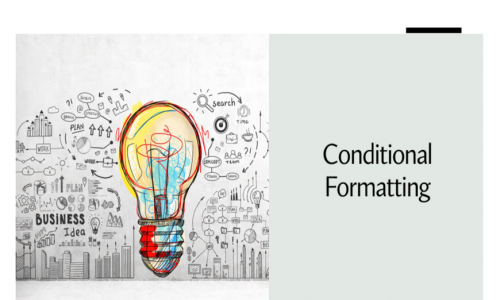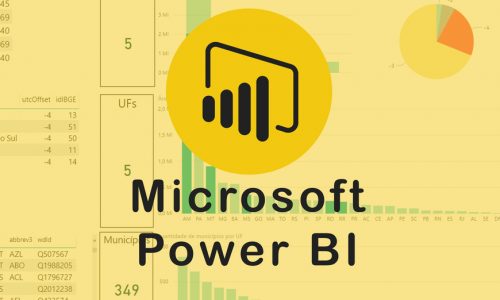“Microsoft Excel: Top 50 Excel Formulas” is a comprehensive course designed to provide you with in-depth knowledge and practical skills in utilizing the most powerful formulas in Excel. Whether you are a beginner or an experienced user, this course will equip you with the essential tools to efficiently analyze and manipulate data. The course begins with an introduction that highlights the benefits and learning objectives, setting the foundation for your Excel formula journey. You will then delve into various formula categories, starting with Text Formulas. Discover how to manipulate and extract information from text strings, automate tasks, and enhance data presentation.
Next, you will explore Mathematical Formulas, where you’ll learn to perform basic to advanced calculations, utilize mathematical functions, and solve complex equations. Additionally, the course covers Date and Time Formulas, enabling you to handle date-related data, calculate durations, and automate time-based operations. The Logic Formulas section teaches you how to evaluate conditions, create logical expressions, and make informed decisions based on the results. In Financial Formulas, you’ll gain expertise in financial analysis, including calculating interest, loan payments, and investment returns.
The course also covers Informational Formulas, empowering you to retrieve valuable information about your data, such as cell references, file properties, and data validation. Throughout the course, you will engage in exercises to reinforce your understanding of each formula category, and detailed answer sessions ensure you can verify your solutions. By the end of this course, you will have mastered the top 50 Excel formulas, enabling you to perform complex data analysis, automate tasks, and unleash the full potential of Microsoft Excel for enhanced productivity and efficiency in your professional and personal endeavors.
What Will You Learn?
- How to effectively use Excel formulas to enhance your data analysis and manipulation skills.
- Text formulas in Excel, including functions for manipulating and working with text data.
- Mathematical formulas in Excel, such as basic arithmetic operations, statistical functions, and more.
- Date and time formulas in Excel for working with dates, calculating time differences, and performing related operations.
- Logic formulas in Excel, including functions for conditional statements and logical operations.
- Financial formulas in Excel, covering calculations related to loans, interest rates, payments, and more.
- Informational formulas in Excel, enabling you to extract and manipulate information from your data.
- Practical exercises for each formula category to reinforce your learning and apply the concepts.
- Answers and solutions to the exercises to validate your understanding and check your work.
- By the end of the course, you will have gained a solid understanding of the top 50 Excel formulas, allowing you to efficiently analyze data, automate tasks, and make better decisions using Microsoft Excel.
Who Should Take The Course?
- Individuals who want to enhance their Excel skills and become proficient in using formulas.
- Professionals who work extensively with data and need to perform complex calculations and manipulations in Excel.
- Business professionals, analysts, and data scientists who want to improve their data analysis and reporting abilities.
- Students and educators who want to learn Excel formulas for academic or research purposes.
- Anyone who wants to unlock the full potential of Excel and save time by automating tasks using powerful formulas.
- Beginners who want to build a strong foundation in Excel formulas and gradually advance their skills.
- Individuals seeking to improve their job prospects and career opportunities by demonstrating expertise in Excel.
- Entrepreneurs and small business owners who want to effectively manage their finances, budgets, and data using Excel.
- Anyone interested in acquiring practical Excel knowledge that can be applied to various personal and professional projects.
Course Features
- Lectures 20
- Quizzes 0
- Duration 51 m
- Skill level All levels
- Language English
- Students 29
- Certificate Yes
- Assessments Yes