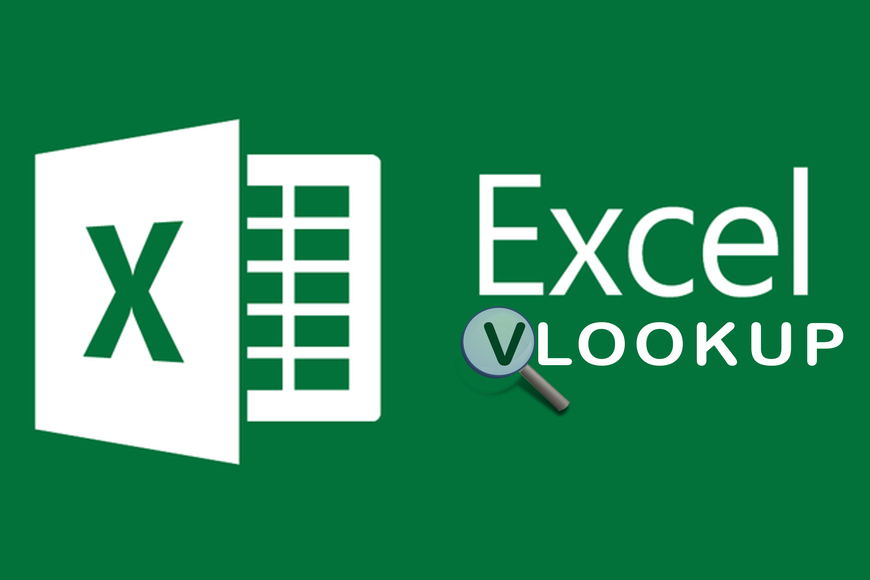This comprehensive course dives into the powerful VLOOKUP formula within Microsoft Excel, equipping you with the skills needed to efficiently retrieve and analyze data. Developed to cater to both beginners and intermediate users, this course provides a thorough exploration of VLOOKUP’s functionalities and offers practical examples to enhance your understanding. The course commences with an introduction to VLOOKUP, guiding you through a menu example that showcases its application in real-world scenarios. You will learn how to perform wildcard searches, enabling you to find specific data patterns effortlessly. Building on this foundation, the course delves into looking to the left with VLOOKUP, a technique that expands your data analysis capabilities.
Additionally, you will explore the versatile 2-way lookup feature, allowing you to extract information from different axes within your Excel spreadsheet. A crucial aspect covered in the course involves comparing lists using VLOOKUP, equipping you with the skills to identify similarities and differences between data sets effectively. The course also offers valuable tips and tricks to optimize your VLOOKUP usage, empowering you to work more efficiently. With practical examples and hands-on exercises, you will gain the confidence to apply these techniques to your own data analysis tasks. Furthermore, a dedicated resource section provides additional examples to further enhance your VLOOKUP proficiency.
By the end of this course, you will have mastered the VLOOKUP formula in Microsoft Excel, enabling you to extract, analyze, and compare data with precision and efficiency. Whether you’re an aspiring data analyst or seeking to enhance your Excel skills, this course will equip you with invaluable tools for data manipulation and analysis in a business or personal setting.
What Will You Learn?
- Menu Example with Excel VLOOKUP: Understand how to use the VLOOKUP formula in Excel to create a menu example.
- Wildcard Search with Excel VLOOKUP: Learn how to perform wildcard searches using the VLOOKUP formula in Excel.
- Looking to the Left with Excel VLOOKUP: Discover how to use VLOOKUP to search for values in the leftmost column of a table.
- 2-Way Lookup: Learn how to perform a two-way lookup using the VLOOKUP formula in Excel.
- Comparing Lists with Excel VLOOKUP: Understand how to compare lists using VLOOKUP in Excel.
- Microsoft Excel VLOOKUP Tips and Tricks: Explore various tips and tricks for using the VLOOKUP formula effectively in Excel.
- More VLOOKUP Examples: Gain additional exposure to different examples and applications of VLOOKUP in Excel.
Who Should Take The Course?
- Excel Users: Anyone who uses Microsoft Excel regularly and wants to enhance their data analysis and lookup skills.
- Data Analysts: Data analysts who work with large datasets and need to efficiently search and retrieve information from tables.
- Business Professionals: Professionals in various industries, such as finance, marketing, and operations, who need to manipulate and analyze data using Excel.
- Researchers: Researchers who deal with extensive data sets and need to perform lookup operations to extract specific information.
- Students: Students studying business, finance, accounting, or any other field where Excel is extensively used for data analysis and reporting.
- Excel Enthusiasts: Individuals who have a passion for learning new Excel functions and formulas to enhance their productivity and efficiency.
Course Features
- Lectures 8
- Quizzes 0
- Duration 1h 5m
- Skill level All levels
- Language English
- Students 20
- Certificate Yes
- Assessments Yes