Are you tired of scattered notes and disorganized information? Join our comprehensive course, “Master Your Notes with Microsoft OneNote,” and discover the power of this versatile note-taking tool. Designed to enhance your productivity and streamline your note-taking process, OneNote offers a range of features to help you capture, organize, and access your notes effortlessly. Get started with Microsoft OneNote and learn the fundamentals of creating and managing notebooks. Explore various settings and customize your view to suit your preferences. Discover how to work with multiple accounts, allowing you to seamlessly switch between personal and professional notebooks.
Unleash the full potential of OneNote with advanced techniques. Learn how to utilize the “Tell Me” feature to quickly find commands and accomplish tasks with ease. Master the art of adding text, videos, and other media to your notes, making them dynamic and engaging. Enhance your note-taking experience by leveraging drawing tools and creating visual representations. Efficiently search through your notebooks using the powerful search tool, saving valuable time when retrieving specific information. Explore the Onenote Web Clipper and learn how to capture web content directly into your notebooks for easy reference.
Collaboration is made simple as you discover how to share your notebooks and pages with others, allowing for seamless teamwork and knowledge sharing. Gain insights into printing pages and creating hard copies of your notes. Whether you’re a student, professional, or anyone in need of effective note organization, this course will empower you to harness the full potential of Microsoft OneNote. Enhance your productivity, streamline your workflow, and take control of your notes with this powerful tool. Enroll now and become a master of note-taking with Microsoft OneNote!
What Will You Learn?
- Understand the fundamentals of Microsoft OneNote and its features.
- Create and organize notebooks to efficiently store your notes.
- Customize settings and views to personalize your OneNote experience.
- Work with multiple accounts, seamlessly switching between personal and professional notebooks.
- Utilize the “Tell Me” feature to quickly find commands and accomplish tasks.
- Add text, videos, and other media to your notes, making them dynamic and engaging.
- Use drawing tools to enhance your note-taking experience with visual elements.
- Efficiently search through your notebooks using the powerful search tool.
- Capture web content with the OneNote Web Clipper for easy reference.
- Share your notebooks and collaborate with others for seamless teamwork.
- Print pages and create hard copies of your notes when needed.
- Explore OneNote Online and its capabilities for remote access to your notes.
- Stay organized and master the art of note-taking with Microsoft OneNote.
Who Should Take The Course?
- Students of all levels who want to improve their note-taking skills and optimize their study habits.
- Professionals in various fields who need to effectively manage and organize their notes and information.
- Educators and teachers who want to incorporate digital note-taking techniques into their teaching methods.
- Business professionals who deal with extensive note-taking, meeting minutes, and project organization.
- Researchers and academics who need a reliable tool for organizing research materials and data.
- Anyone who wants to enhance their productivity by mastering a powerful note-taking tool.
- Individuals seeking a digital solution to replace traditional paper-based note-taking methods.
- Entrepreneurs and small business owners who want to streamline their note organization and information management.
- Individuals interested in exploring the capabilities of Microsoft OneNote and maximizing its potential.
- Anyone looking to improve their organizational skills and optimize their workflow using a digital note-taking platform.
Course Features
- Lectures 16
- Quiz 0
- Duration 56 m
- Skill level All levels
- Language English
- Students 14
- Certificate Yes
- Assessments Yes
Curriculum
- 16 Sections
- 16 Lessons
- 1100 Days
- Master your Notes with Microsoft OneNote Now!1
- Get Started with Microsoft OneNote1
- Organize Notebooks1
- Settings and View Tab1
- Work with Multiple Accounts1
- Tell Me In OneNote1
- Adding Text and Videos1
- Inserting More Items1
- Drawing Tools1
- Search Tool1
- OneNote Web Clipper1
- Share notebooks and pages1
- Print Pages1
- OneNote online1
- OneNote 20161
- Premium Certificate & Transcript1
Leave A Reply
You must be logged in to post a comment.


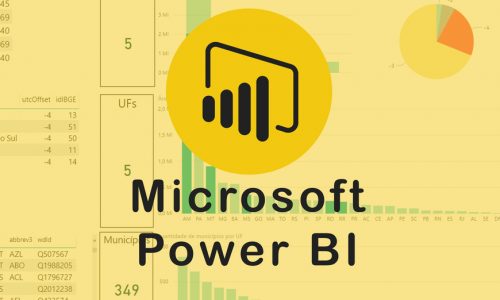





1 Comment
Great course! Easy to follow tutor and explanations…